Disable Salesforce Record Update
This guide will explain how we can use Disable Salesforce Record Update option in connections to create an attachment on the existing record.
Use Case: Attach a PDF to a Salesforce object without updating the fields in on Salesforce file related record.
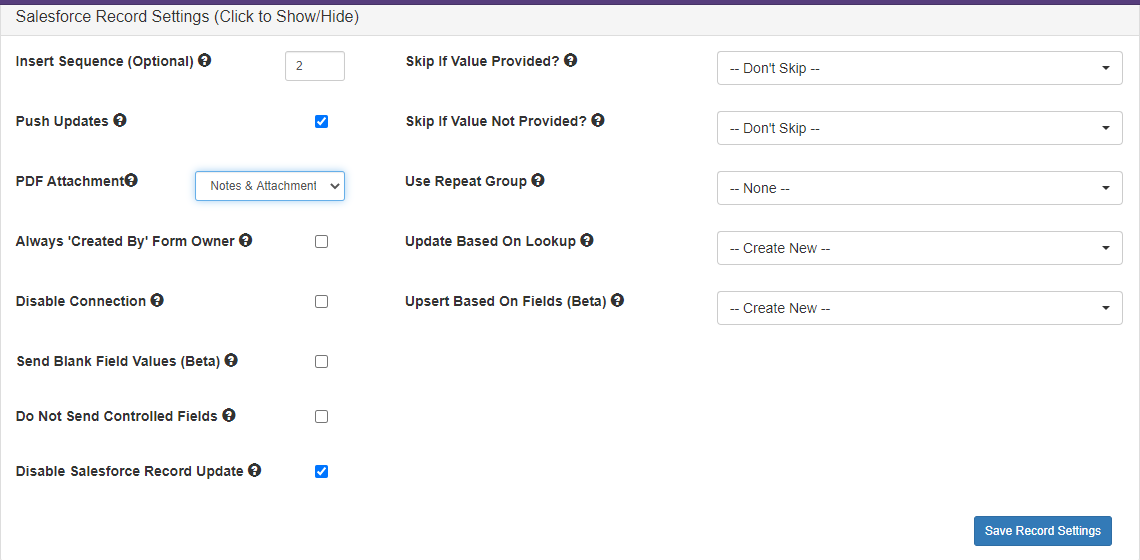
For example-
We have a form with Account lookup or Salesforce select to select an existing account along with other input fields- (signature, graphic, rich text, text, etc... ).
A custom PDF or Standard PDF that generated with the help of input fields (signature, graphic, rich text, text ) -
We have a connection with the setting - update based on lookup and attachment enabled. Please refer to following guides for more information on update based on lookup and pdf attachment options:
- https://support.formyoula.com/knowledgebase/articles/438765-updating-existing-records-in-salesforce-with-looku
- https://support.formyoula.com/knowledgebase/articles/1916509-add-pdf-attachments-to-files-or-notes-attachment
In this case, SFDC also generates an event on record internally because we made a blank update request.
Now with the new option - Disable Salesforce Record Update set to true. We can prevent the blank update part on the account record and attach the PDF.
If you have any questions, please email us at support@formyoula.com.
